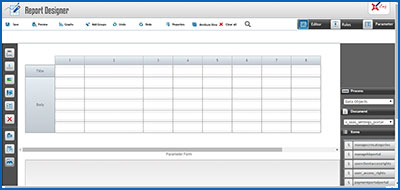Enj Reporter
Enj-Reporter has extensive reporting, report scheduling and distribution features that allow you to set up reports, and electronically ‘deliver’ them to the doorstep of the relevant people in the organizations.
We realize that no enterprise product is complete without extensive reporting capabilities because data is input so as to provide a basis for decision making and historic record. Enj has been designed as a complete solution and we have taken care to provide reporting capabilities that would meet most of the envisaged needs in real life.
Enj is a customizable platform, So while there are a few standard reports, most of the reporting is fully user definable. This allows clients to define their own reports and cull the information they need from the database. Reports would also change from time to time depending on the particular environmental requirements or the needs of the day. Enj reports can be modified on the fly. Just like other parts of Enj, no programming knowledge is required to set up and run reports.
Due to the nature of information stored in the database, reporting abilities are governed by the role(s) of the user. Users are generally allowed reporting only on documents completed by them. However, as there would be roles that (by virtue of their position in the organization) require overriding rights, the same can be provided for while defining the process.
All reports come up in HTML form on the browser screen. Additionally, most of them can be exported to the client side in spreadsheet format for detailed study and analysis. If one were to divide the broad types of reporting abilities available on Enj, they would be as given below:
a) Configurable Tabular Queries
Configurable Tabular Queries are quick run reports that collect information from a particular activity of a particular process. These can be configured on the fly to see relevant information and search for particular transactions. These reports are referred to as Historic reports as they deal with historic data entered in Enj database. There are two types under this category, namely, View and Trace.
View allows you to list all the documents completed. One can take an overview or look up data between specific dates. One can also search for embedded strings either in the document or in the attachments. The view report will allow you to drill down into the document (and look at the document itself in a read only mode). However, this is restricted by the overall rights that the user has on the document.
Trace lets find out what stage in the process the transaction has reached at that point in time. The Trace report is a simpler report that allows the user to trace any transaction based on the unique transaction number and locate the transaction, as well as map out the time taken by the transaction at each stage in the process.
Both these reports can be saved for repeated use and can be shared across users. Saved reports come under the category of 'My queries' and can be accessed, edited and run at any point.
Configurable Tabular Queries
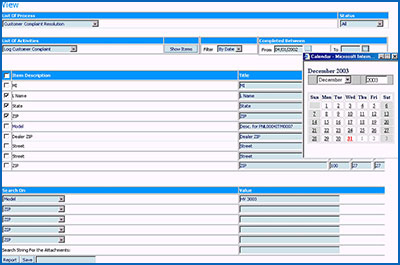
b) Freeform Report Configurator
This is an extremely powerful tool that allows users to design freeform reports. The report Configurator is quite like the interface definition tool, but has additional report specific features that allow input of parameters, defining rules, setting sort orders and many more. Reports can be configured across activities and across processes, thus making available huge power in terms of easy information availability to the user.
Enj is built on the premise that normal users would not like to be involved with complex programming to run reports, this tool has been kept intuitive and graphical. Once the report format and rules are defined on the easy to use graphical interface, Enj builds the complex database queries that need to be executed to bring up the results.
Users can save reports for repeated use and share with other users in the organization. What's more, since the data is available centrally, users across multiple locations can have the same report on their screens and can discuss on-line real time and take more informed decisions that are needed in the business environment today.
Free form report configurator
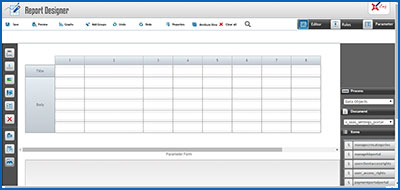
We realize that no enterprise product is complete without extensive reporting capabilities because data is input so as to provide a basis for decision making and historic record. Enj has been designed as a complete solution and we have taken care to provide reporting capabilities that would meet most of the envisaged needs in real life.
Enj is a customizable platform, So while there are a few standard reports, most of the reporting is fully user definable. This allows clients to define their own reports and cull the information they need from the database. Reports would also change from time to time depending on the particular environmental requirements or the needs of the day. Enj reports can be modified on the fly. Just like other parts of Enj, no programming knowledge is required to set up and run reports.
Due to the nature of information stored in the database, reporting abilities are governed by the role(s) of the user. Users are generally allowed reporting only on documents completed by them. However, as there would be roles that (by virtue of their position in the organization) require overriding rights, the same can be provided for while defining the process.
All reports come up in HTML form on the browser screen. Additionally, most of them can be exported to the client side in spreadsheet format for detailed study and analysis. If one were to divide the broad types of reporting abilities available on Enj, they would be as given below:
a) Configurable Tabular Queries
Configurable Tabular Queries are quick run reports that collect information from a particular activity of a particular process. These can be configured on the fly to see relevant information and search for particular transactions. These reports are referred to as Historic reports as they deal with historic data entered in Enj database. There are two types under this category, namely, View and Trace.
View allows you to list all the documents completed. One can take an overview or look up data between specific dates. One can also search for embedded strings either in the document or in the attachments. The view report will allow you to drill down into the document (and look at the document itself in a read only mode). However, this is restricted by the overall rights that the user has on the document.
Trace lets find out what stage in the process the transaction has reached at that point in time. The Trace report is a simpler report that allows the user to trace any transaction based on the unique transaction number and locate the transaction, as well as map out the time taken by the transaction at each stage in the process.
Both these reports can be saved for repeated use and can be shared across users. Saved reports come under the category of 'My queries' and can be accessed, edited and run at any point.
Configurable Tabular Queries
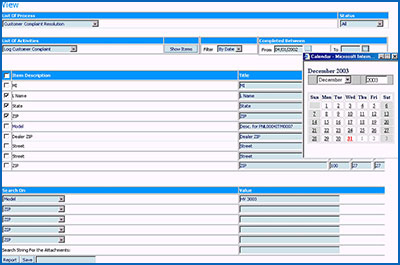
b) Freeform Report Configurator
This is an extremely powerful tool that allows users to design freeform reports. The report Configurator is quite like the interface definition tool, but has additional report specific features that allow input of parameters, defining rules, setting sort orders and many more. Reports can be configured across activities and across processes, thus making available huge power in terms of easy information availability to the user.
Enj is built on the premise that normal users would not like to be involved with complex programming to run reports, this tool has been kept intuitive and graphical. Once the report format and rules are defined on the easy to use graphical interface, Enj builds the complex database queries that need to be executed to bring up the results.
Users can save reports for repeated use and share with other users in the organization. What's more, since the data is available centrally, users across multiple locations can have the same report on their screens and can discuss on-line real time and take more informed decisions that are needed in the business environment today.
Free form report configurator