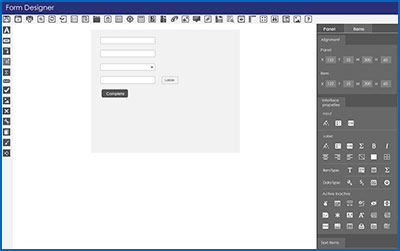Enj Designer
Enj-Designer provides a facility to human interfaces, specify documents, data attributes, and rules governing the data captured through these human interfaces. Enj Designer is a simple and easy to use tool that helps users define documents, its attributes, and business rules.
This too is a graphical WYSIWYG tool. All items that need to be captured/ displayed need to be created by pressing buttons and dragged into the desired position on the screen. This tool has the flexibility to allow the user to format, set colors and fonts and define properties like item type (number/ character/ date), lengths and precision.
Additional flexibility has also been built in to hide intermediate values and (if required) to set some values as non-database so as to reduce the load on the operational database. Various validations and alerts can be defined easily in terms of formulae. Simple items for text, Static lists, Complex Formulae, buttons for triggering actions, Lists of Values for ready referencing, Master lookups, returns and updates can be set at this stage.
Interface definition has been made extremely simple and the WYSIWIG nature of the configuration tool allows the user to set the screen exactly as it needs to look at run time based on runtime conditions.
Saving the document definition creates individual tables in the database and various attributes of database design like columns, lengths, types, precision are taken care of at the back end, freeing you - the business person - of such mundane issues.
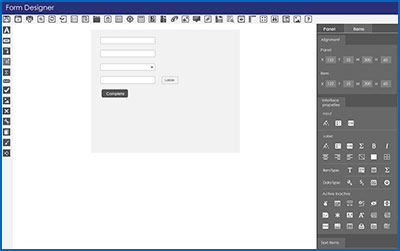
This too is a graphical WYSIWYG tool. All items that need to be captured/ displayed need to be created by pressing buttons and dragged into the desired position on the screen. This tool has the flexibility to allow the user to format, set colors and fonts and define properties like item type (number/ character/ date), lengths and precision.
Additional flexibility has also been built in to hide intermediate values and (if required) to set some values as non-database so as to reduce the load on the operational database. Various validations and alerts can be defined easily in terms of formulae. Simple items for text, Static lists, Complex Formulae, buttons for triggering actions, Lists of Values for ready referencing, Master lookups, returns and updates can be set at this stage.
Interface definition has been made extremely simple and the WYSIWIG nature of the configuration tool allows the user to set the screen exactly as it needs to look at run time based on runtime conditions.
Saving the document definition creates individual tables in the database and various attributes of database design like columns, lengths, types, precision are taken care of at the back end, freeing you - the business person - of such mundane issues.